Kusk Dashboard
Kusk Gateway includes a browser-based dashboard for inspecting deployed APIs, Envoy Fleets and Static Routes. For APIs, it is also possible to dig into the underlying OpenAPI definition and make ad-hoc requests to the API using the embedded Swagger UI.
The dashboard is installed as part of the Kusk Installation and published using Kusk Gateway via dedicated Envoy Fleet, Static Route and API resources (which you can see in the dashboard).
After installing Kusk Gateway, access the dashboard by running:
$ kusk dashboard
This will open the dashboard, showing the kusk-gateway-api API Resource deployed through Kusk Gateway (the API that the dashboard itself uses):
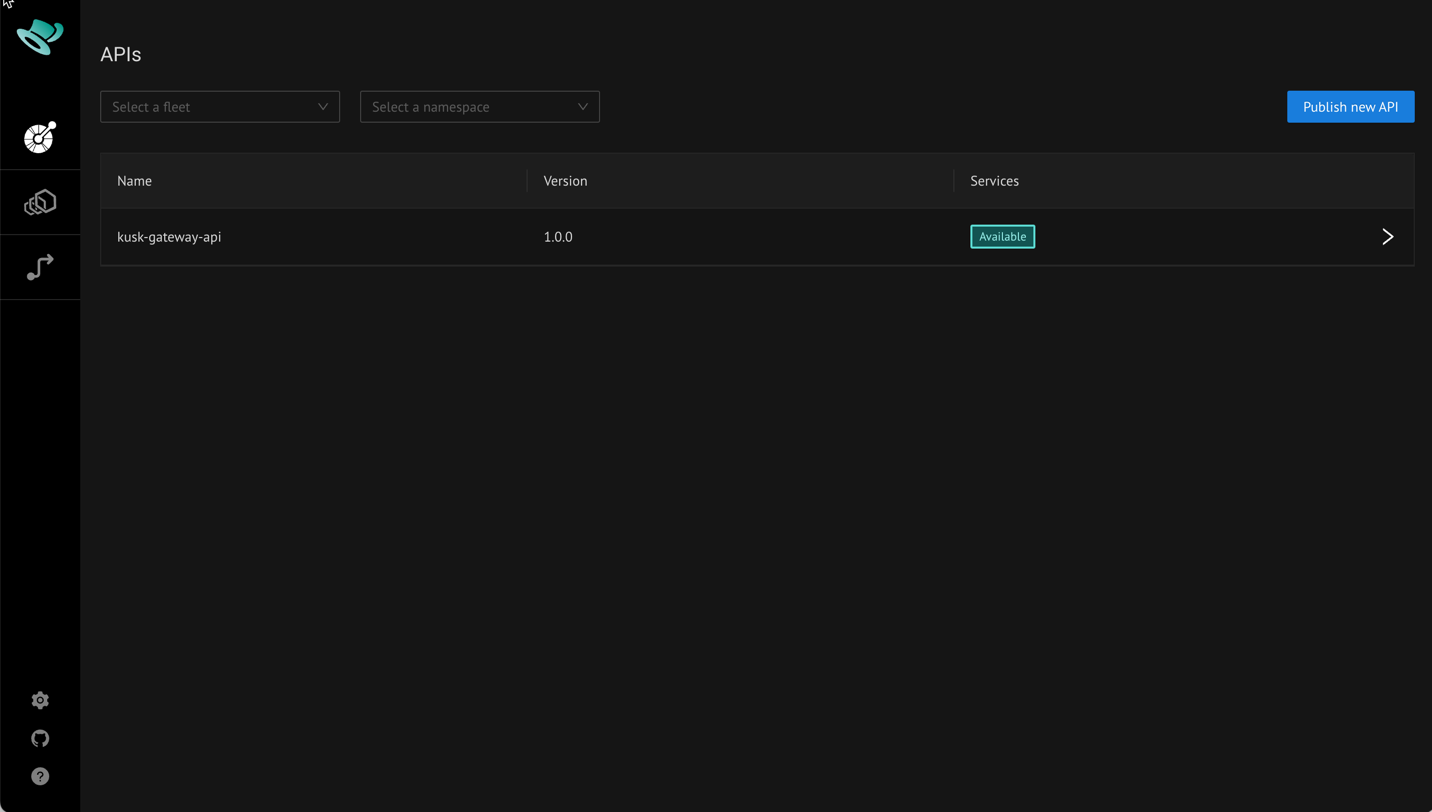
Use the tabs on the top left to see deployed EnvoyFleets and StaticRoutes. The following EnvoyFleets are deployed by default:
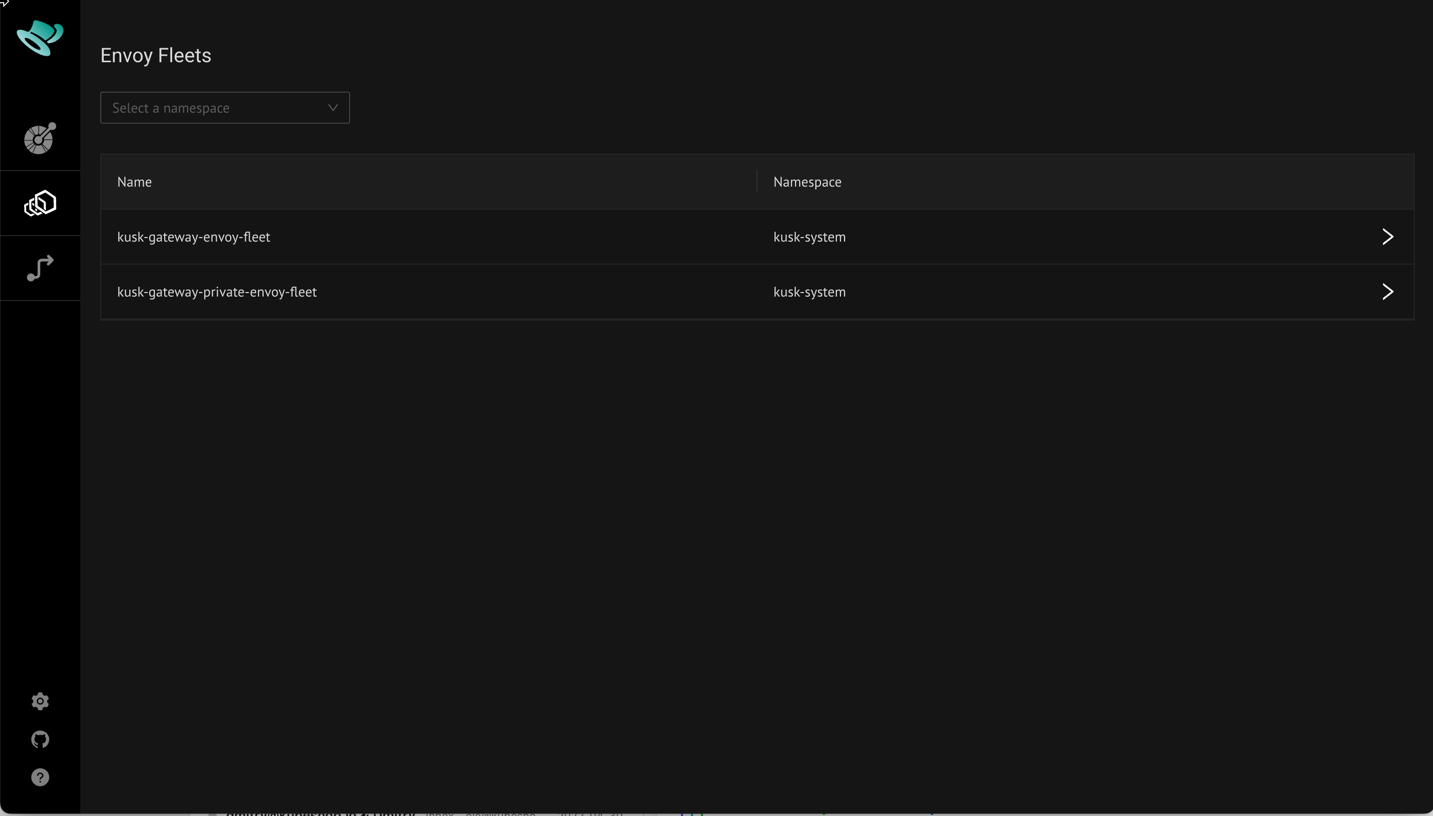
Use the following Static Route for exposing the dashboard itself:
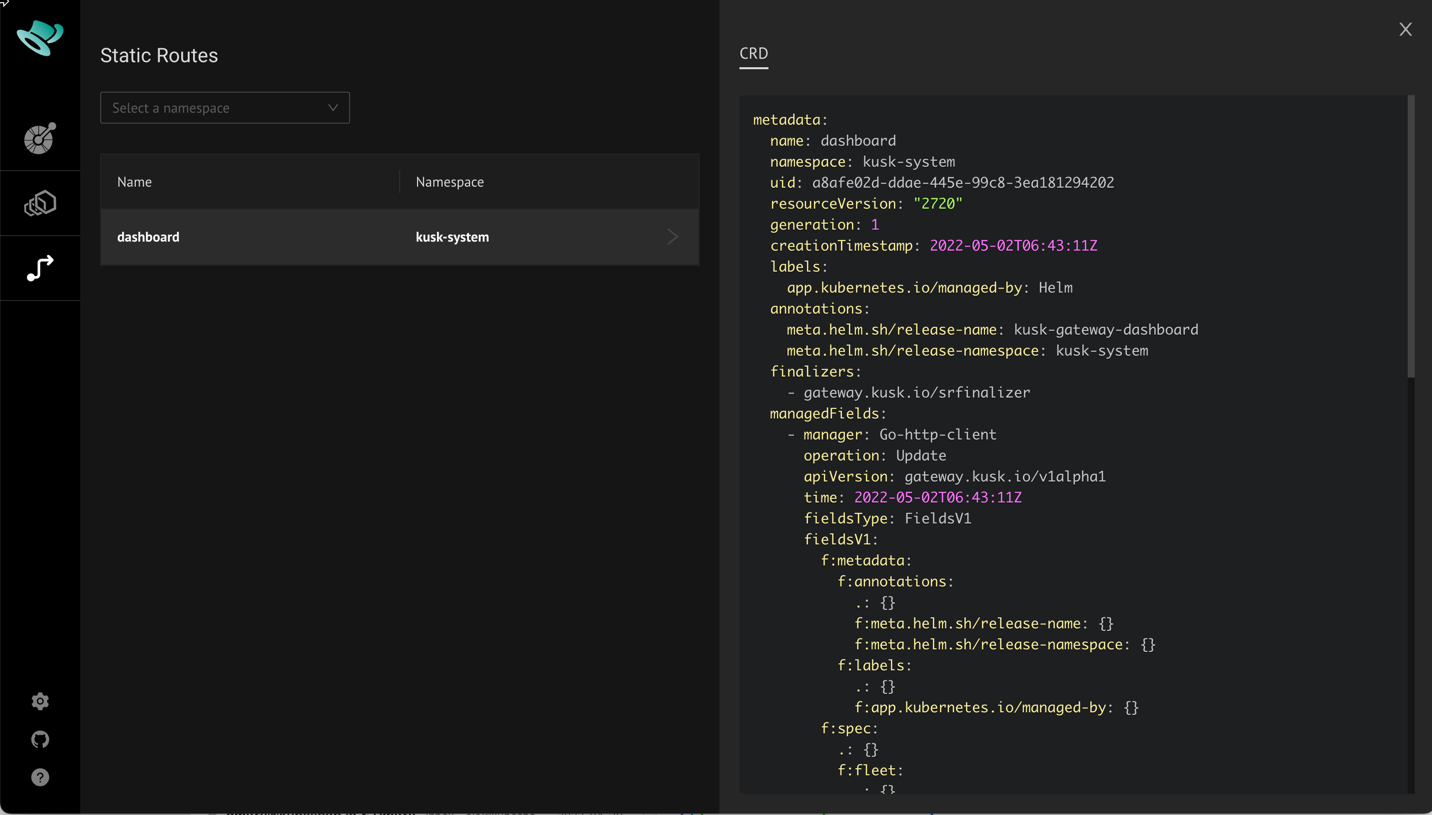
Selecting any object will open a details panel to the right showing corresponding information - as shown in the screenshot above for the dashboard Static Route.
Setting the API Endpoint
By default, the dashboard uses a backend API exposed on the same host as the dashboard itself with an '/api' path prefix. If you host the dashboard or its API differently, you can configure the API endpoint using the Settings button in the bottom left, which opens the following dialog:
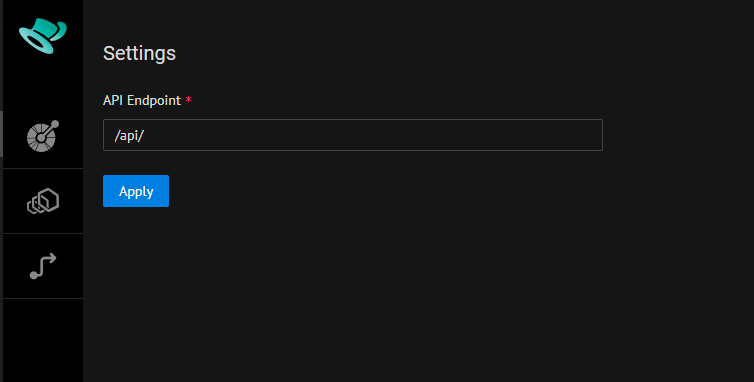
You can specify any absolute URL or relative path here - just make sure that CORS is configured accordingly if you specify a different host than the default one.