kusk mock
Spin up a local mocking server that generates responses from your content schema or returns your defined examples.
Kusk uses Docker to launch a mock server container.
All you need to get started is your OpenAPI definition.
Example
Provide your API
Let's mock the following API using Kusk.
openapi: 3.0.0
info:
title: todo-backend-api
version: 0.0.2
paths:
/todos:
get:
responses:
'200':
description: 'ToDos'
content:
application/json:
schema:
type: object
properties:
title:
type: string
description: Description of what to do
completed:
type: boolean
order:
type: integer
format: int32
url:
type: string
format: uri
required:
- title
- completed
- order
- url
application/xml:
example:
title: "Mocked XML title"
completed: true
order: 13
url: "http://mockedURL.com"
text/plain:
example: |
title: "Mocked Text title"
completed: true
order: 13
url: "http://mockedURL.com"
It has a single path with 3 content types.
application/jsonspecifies a response schema which Kusk will generate a generated response that matchesapplications/xmlandtext/plainspecifies examples which Kusk will return as is.
Launch Kusk Mocking Server
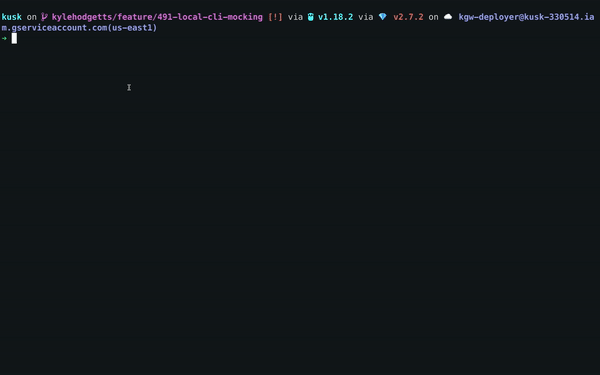
$ kusk mock -i todo-backend-api.yaml
🎉 successfully parsed OpenAPI spec
☀️ initializing mocking server
🎉 server successfully initialized
URL: http://localhost:8080
⏳ watching for file changes in todo-backend-api.yaml
The mock server is now running and will watch for any changes you make to fake todo-backend-api.yaml.
Interacting with your API
Let's curl the endpoint for a JSON response
$ curl -H "Accept: application/json" localhost:8080/todos | jq
{
"completed": true,
"order": 507256954,
"title": "Praesentium accusantium magni sequi saepe blanditiis. Officiis omnis sapiente laudantium quod. Vel dolorum voluptatibus sequi voluptatem voluptas nam.",
"url": "http://sanfordconroy.name/elda.hills"
}
The response returns matches the schema that we defined under the application/json content response.
Let's now curl for application/xml and text/plain
$ curl -H "Accept: application/xml" localhost:8080/todos
<doc><completed>true</completed><order>13</order><title>Mocked XML title</title><url>http://mockedURL.com</url></doc>
$ curl -H "Accept: text/plain" localhost:8080/todos
title: "Mocked Text title"
completed: true
order: 13
url: "http://mockedURL.com"
Here the examples defined above are returned.
Kusk mock prioritises examples over schema definitions.
Updating your API
Let's change the name of route /todos to /foo.
Note the file watcher doesn't pick up changes made in Vim - related issue. Use any other text editor to do this.
openapi: 3.0.0
info:
title: todo-backend-api
version: 0.0.2
paths:
/foo:
...
...
✍️ change detected in fake-api.yaml
☀️ mock server restarted
When a change is detected, the server is restarted to serve the upto date api.
Now we can curl the /foo endpoint as before.
$ curl -H "Accept: application/json" localhost:8080/foo
$ curl -H "Accept: application/xml" localhost:8080/foo
$ curl -H "Accept: text/plain" localhost:8080/foo
Stop the server
ctrl+c